Composition - New Composition
Preset - HDTV 1080 25
Duration - 10 secs
Background Colours
Layer - New - Solid (just for simple demonstration)
Can move the layer - Change the timeline
Spacebar to play animation
Drop down menu under timeline layer
Transform tools
Can change scale, rotation etc.
To change layer colour after -
Layer - Solid Settings
Keyboard Shortcuts
Position - P
Rotation - R
Opacity - T
Scale - S
Reveal All Animated Properties - U
Anchor - A
Grab Anchor Point - Y
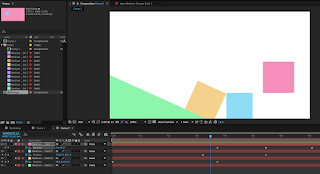
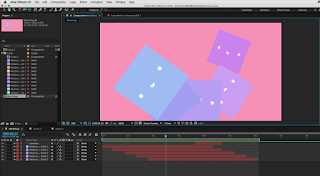
really enjoyed this workshop!! it was super fun to learn something completely new! i've never had any experience with after effects, so this workshop already differed from all the others we had been doing where I sometimes felt like things were getting repeated to me.
the software was eventually quite simple to use once i got the hang of it and i had so much fun creating cute simple little animations.

No comments:
Post a Comment