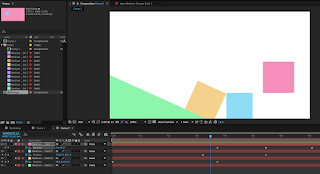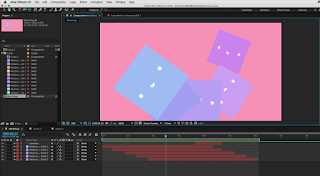I found the storyboarding workshop really useful. Having never really done animation or storyboarding, it was really interesting to be able to see and know what I would be doing. As a person who likes to know exactly what they're doing I think storyboarding is a useful tool to me.
notes that I made:
simplify things - you're too complicated
if you're doing a walking cycle dont show the legs and do them bobbing up and down - useful !!! look @ simpsons etc
framing - images can go beyond the frame
don't be scared lol
not everything in the frame has to move